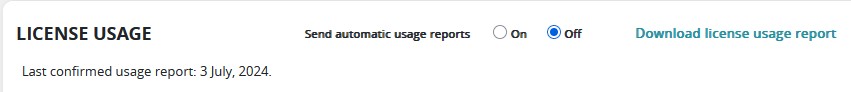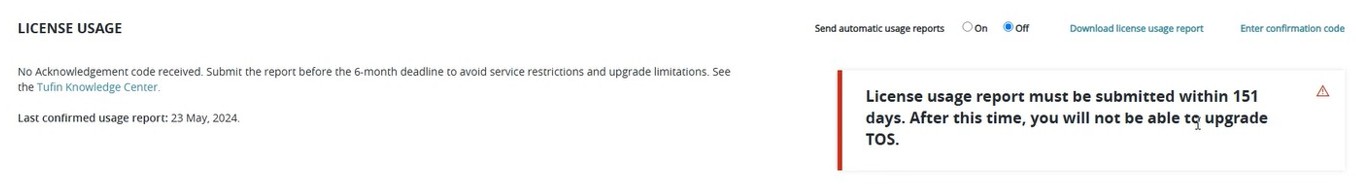Domains in Tufin Orchestration Suite
The Tufin Orchestration Suite (TOS) provides the option to use a multi-domain management in SecureTrack as well as in SecureChange. This is useful e.g. when there are several companies or parts of a big enterprise using the same TOS instance. Some hints about it below.
SecureTrack
Introducing Domains in SecureTrack is quite easy. In SecureTrack you go in the menu to "Monitoring - Domains" to define one or more domains. After this, managed devices can be assigned to different domains. Users as well as administators can be restricted to see only domains they are allowed to. 
Hints:
- Domains can be changed later, as well as the membership of a device.
- Users / Administrators might get their permissions per domain.
- Users cannot see the Map / Topology in multi-domain mode, even if they have the permission to view all devices in all domains (!)
If this is needed, the multi-domain mode needs to be switched back to single-domain mode- Remove all devices from any domain, except default domain
- Go to https://<securetrackVIP>/stcgitest.htm
- Fetch the configuration using the link "Configuration - EditStConf - Fetch Current Conf"
- Change the parameter <is_mssp>1</is_mssp> to <is_mssp>0</is_mssp>
- Save the change by pressing "Submit New Conf" at the bottom of the page
SecureChange
If you have configured domains in SecureTrack, there is an option to use them in SecureChange, too. There are two options for domains in SecureChange that can be configured via the menu "Settings - Multi Domains". Please read the text below before clicking an option (!)
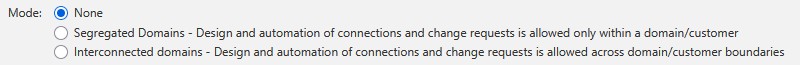
- Segregated domains
Users are restricted to see only devices ot the domain(s) as configured in SecureTrack. In SecureChange there are additional restrictions: Ticket Handlers have to be in the same domain as the Requester who created the ticket - also only targets and objects of this domain can be seen. Addtionally, Target Suggestion, Designer, and Verifier can analyze access requests only within this domain. - Interconnected domains
The restrictions shown above are not present, so Target Suggestion, Designer, and Verifier to analyze access requests across domains (same as the default "none"). In this configuration, the "Clone Network Object Policy Workflow" is not supported.
When considering to configure domains in SecureChange, lease beware of the fact that a change of this selection is not possible (!)