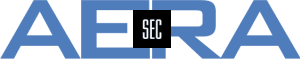Besides standard functionality, Tufin offers extra tools like "Reporting Pack". This requires a special library, called PS Scripts. First of all, you need to download the file from the Tufin Portal (authentication required):
- PS Script 5.5.7 (for Reporting Tool) Setup
(credentials for access to SecureTrack and SecureChange are requested)
After having downloaded This file, it's necessary to install the package - and please remember to create a backup of your Tufin Server before doing so!
Then install the library (as root or with sudo on e.g. SecureTrack Server for Reporting Pack):
- # /bin/sh setup_tufin_ps_scripts-5.5.7.run -W
Be sure not to forget the "-W" (upper case) when installing the libary. Credentials needed are "Super Admin" for SecureTrack and "Security Administrator" for SecureChange.
To check a successful installation of the library, run the command
# ls /opt/tufin/securitysuite/ps/conf/WEB_ENABLED
If this file exists, everything is fine. You can also check if the service is running using the command
# /etc/init.d/tufin-ps-web status
The service should be running. If not, you may try to start it via CLI.
To check the version of the library, use
# cat /opt/tufin/securitysuite/ps/PS-version, Logs are stored in the directory /var/log/ps/Tufin_PS_Logger.log.
If all work is done, you can install Reporting Pack or use the library for Tufin PS or your own scripts.