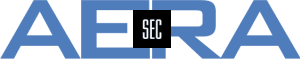If there is a distributed installation with a SecureTrack Server and a SecureChange Server, communication is needed between these two servers.
Necessary communication: HTTPS (443/tcp) in both directions.
SecureChange Server needs information from SecureTrack, e.g. about Topology and Rule Bases of the firewalls. The SecureChange Designer needs also the opposite direction connecting from the SecureTrack Server to the SecureChange Server. If this doesn't work, the designer will result in an error.
To configure the SecureTrack Server in SecureChange, go to Menu > Settings > SecureTrack
To configure the name of the SecureChange Server used e.g. in E-Mails, select Menu > Settings > Miscellaneous
The name or IP address listed here represents the SecureChange Server and will also be used for the communication between SecureTrack and SecureChange. If a wrong name or IP address is configured here, SecureTrack won't be able to communicate with SecureChange since only this name/address will be contacted from SecureTrack.
For sure, the name needs to be resolvable for users too, since they will find this name in their E-Mail regarding e.g. a new task.