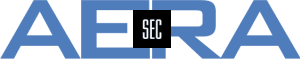If TOS is configured to run as a cluster, a Virtual Cluster IP (VIP) is used for communication with SecureTrack and/or SecureChange server. Besides this, further interfaces are needed to configure a cluster, e.g. for Heartbeat. If the network interface of the Heartbeat is down, the cluster will do a failover. At first glance, this isn't a problem because users can still work using the VIP. But, for bringing TOS back to cluster mode with data replication, a maintenance window is recommended. The database sync takes some time and during this time the VIP is unreachable.
So if a cluster member is e.g. moved from one switch to another, a failover occurs. If this isn't wanted, the failure detection can be (temporarily) disabled by typing the command on the active member:
# hactl --pause-auto-failover
Run the command hactl status on both nodes after a few minutes and make sure the status shown is "unmanaged"
Then, replace the switch. If done so and having connected all cables on the active cluster member run the command:
# hactl --resume-auto-failover
After some (short) time, the status should be checked again using hactl status. It should be normal again, showing correct distribution of active / standby member as before.